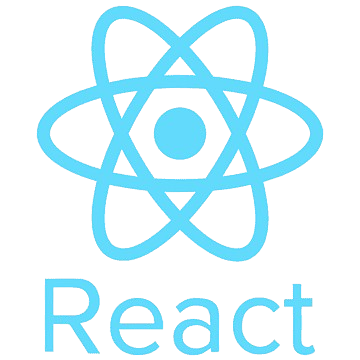Overview
ReactJS is a game-changer in the ever-evolving field of web development. It is a flexible, open-source, and free front-end JavaScript toolkit designed specifically for creating smooth user interfaces using a component-based methodology. ReactJS, which is maintained by Meta (previously Facebook) and a committed developer and business community, has completely changed the way web apps are built.
Benefits of React Js Training in Vellore
- Reusable Components: React enables programmers to produce reusable user interface elements, which increases code modularity and facilitates maintenance.
- Virtual DOM: To improve user experience and minimize the number of modifications to the real DOM, React makes use of a virtual DOM to maximize performance.
- Unidirectional Data Flow: Debugging and managing the data flow in large applications is made simpler by React's one-way data binding.
- Rich Ecosystem: React boasts an extensive ecosystem of tools, frameworks, and extensions that make it simple for developers to create intricate applications.
- Fast Rendering: When data changes, React effectively updates and renders the required components, resulting in speedier performance
- Strong Community Support: React boasts first-rate tutorials, documentation, and support thanks to its extensive community and Facebook maintenance.